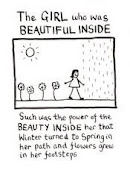Recently I updated to the latest (greatest?) version of Firefox, that being version 3.6. It immediately disabled IE Tab and one or two other extensions a.k.a. add-ons. Oops! I’d been using IE Tab to see my blog because I thought there had been a problem with Firefox and Blogger. I’d been losing the right hand column of my blog in Firefox and IE Tab was my current workaround.
Then last night I opened and read Sandi’s blog and heard her playlist which she has on the right side (same as I do) and wondered why I could hear her blog and not mine. So I started researching. The first thing I did was email Terry to see if he had any advice. He took a look, with 4 different browsers no less, and had no problems with my blog so he suggested I clear the cache. That’s Blogger’s usual advice too so I tried it but it didn’t help. Then I got a clever idea. Why not try disabling add-ons to see if any of them were the problem.
Wow, what I discovered would make almost 2 posts. First off I had way too many Java Consoles installed. Apparently when you update Java it doesn’t overwrite the old console but just adds a new one on. I’m down to just the latest Java Console and the Java Quick Start add-on. That works fine so no problem there.
Then I disabled everything else and restarted the browser. My blog showed fully and the playlist I’d been missing played beautifully. So I started enabling add-ons one at a time and found the culprit. It was Ad Block Plus. That’s a sweet add-on and I’m going to miss it because I hate ads being stuck willy nilly all over the pages I’m viewing and this baby took care of that. But lately it seems to be messing with Java and Flash content so I guess I’m better off without.
Then I googled “Firefox add-ons that cause problems with blogger” and got this fantastic page by Mozilla. It lists the extensions that cause problems, what they mess up, and gives a workaround. How helpful of them to put that up. It was even dated as recent as December 10, 2009 so it’s very current. Yes, Adblock and Adblock Plus were on the list. It also told me why my browser sometimes gave a message of Firefox is still running when I’d shut it down and then tried to restart it. That little snafu was thanks to Cooliris which is another neat add-on but I can do without too. So that’s gone now too.
Now my add-on list is much pared down and I’m happy with the way the browser is working again. I hope that link helps if you are having any problems with Firefox.
Peace! Hope! & Joy!