A few years ago I was VERY literate in computers. I could do almost anything I needed to or wanted to with my machine. If I didn't know how to do something, I knew how to milk the help files, look it up on the web to find out, and as a last resort I had geek friends. This was during the pre-XP era. Today I find myself on the back side of the technology curve and feel as if I am sliding backwards down it. Changes in connectivity are happening so fast that I am clueless about how some of them work and which choices are good for what. We have a new version of Windows coming soon and I'm not even totally comfortable with the current version yet. I keep asking myself, "Why?"
Part of my backwards slide is, I think, because I never used Windows NT and some of the things that happen in XP are wrapped around the network structure of that OS. It shouldn't be any surprise to me that if I am not network savvy I am not going to be comfortable with where computers, pdas, cell phones and even game consoles are taking us. And I don't want to be a mere user. I want to know how to check and repair the things I use when they break or malfunction. So I am wondering where I can go to get network literate. I'd gladly read a book on the subject. It might even supersede the stack of spiritual reading I have waiting on my bedside table.
If you haven't realized that I use this blog as a thinking tool then you haven't read me enough. It just occurred to me that I could do a Google search using "networks for dummies" as the keywords and I might actually find a page to teach me about them, or a book to read. So I did and sure enough there are quite a few of them out there. Perhaps reading these and getting caught up technically is a good goal or resolution to set for this year. I certainly don't want to go through life not being up on things. And since my dreams of technology include a cutting edge laptop when I get that teaching job and then setting up a wireless network in my new place I guess it is probably one of the more realistic resolutions of all those I've made over the years.
So, 2007, here I come...ready to get connected...or at least learn how!
Sunday, January 07, 2007
Sliding backwards on the technology curve
Labels:
technology
Subscribe to:
Post Comments (Atom)













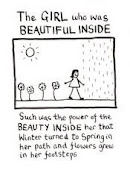




6 comments:
Lee, to get yourself back into the PC-IT swing, you may want hit the magazine rack at your local bookstore. After a few months of that you'll get the lingo back and as a bonus product reviews.
It also sounds like you want to relearn Windows PC Administration, and I know there are tons of books and websites on that out there.
From what I hear setting up a wireless network is "pretty easy" -or so my geekier then me friends tell me. What kind of network router you get will depend alot on what it is you want to do with your network.
Assuming you've an XP laptop you can pretty cheaply set up a wireless network now.
It'll be quite a long time before (if ever) I upgrade to Windows Vista. It'll take Microsoft awhile to work out the bugs and for other companies to update their drivers to support the new OS, or even have current software run "nicely" on it. And I', not willing to cripple my computer just to have the newest OS.
At work, I'm almost always using the latest and greatest, but someone else maintains the computers - I just use them. That's really nice - cause by the time I get it for myself - I already know it. At home, I'm willing to wait until my current computer becomes obsolete, then I by a new one with the latest OS (which by then is pretty stable).
Thanks, JSD! Hitting the magazine racks is a good idea. I used to have a subscription to Smart Computing. I may renew it. I also recently, supposedly, got a free subscription to PC Magazine. If that comes true I shouldn't have to go walk the gauntlet of Barnes & Noble. (g)
The phrase "PC Administration" sounds like a good set of keywords. I may use them next.
I have a whodunit at home that isn't outdated but needs some things for me to feel that it is current. My dad has an old 120 Mghz machine with Windows95 on it. He's thinking about getting a new one simply because he can't always do the things he wants to on it. You might think that one is outdated...but it still works. LOL
My last computer before I bit the bullet last February was a Packard Bell with Windows 95 that had to be started twice and cooed to lovingly to start and not "blue screen of death on me".
I finally just couldn't take it anymore. I couldn't do anything creative with it and the kids couldn't play games on it. Towards the end it was pretty sad. We did however, offer it to my wife's mother, because her brother thought he could do something with it. A few weeks later she beamed that my wife's dad had gotten her a laptop instead :-)
LOL Lucky Mom-in-law. Today I keep hearing about how a laptop improves a student's college experience. My sister had her laptop before I was even tired of desktops. My main objection to laptops is that they don't seem as fast as the top of the line desktops. Are we nuts to hold onto ours for as long as we do?
I guess I would just like the portability...but do I need that for home? Maybe when I get TV to download to the laptop I can feel like I have a TV and computer rolled into one. It would be more useful than the TV/VCR combos I saw a few years ago. (g)
I stuck to a desktop for home because I could get more bang for the buck. When I was looking to get what I wanted in a laptop would have been $1000+ more then what my desktop cost. That may have changed.
Also, with kids a desktop is less likely to get broken.
Yes, price is certainly an issue for me also. But with the speed of new ones, these days I find that I can barely tell the difference between them. As to sturdiness, students apparently have been having enough of a problem with dropped laptops that the companies are now starting to implement cushioned cases and also cases made of titanium. Those of course cost a bit more but if you are insuring the laptop against damage it might be worth the difference. Lastly and maybe most importantly, they are finally doing something about security of info in making available fingerprint locks for the systems. They can probably be gotten around but not by the casual user...thank God!
Post a Comment